Column Type
Changes a data type for selected column(s)
Overview
The Column Type Node allows you to easily modify the data types of specific columns in your dataset. Adding this node to your canvas allows you to select columns and convert them to integers, strings, dates, or other supported data types.
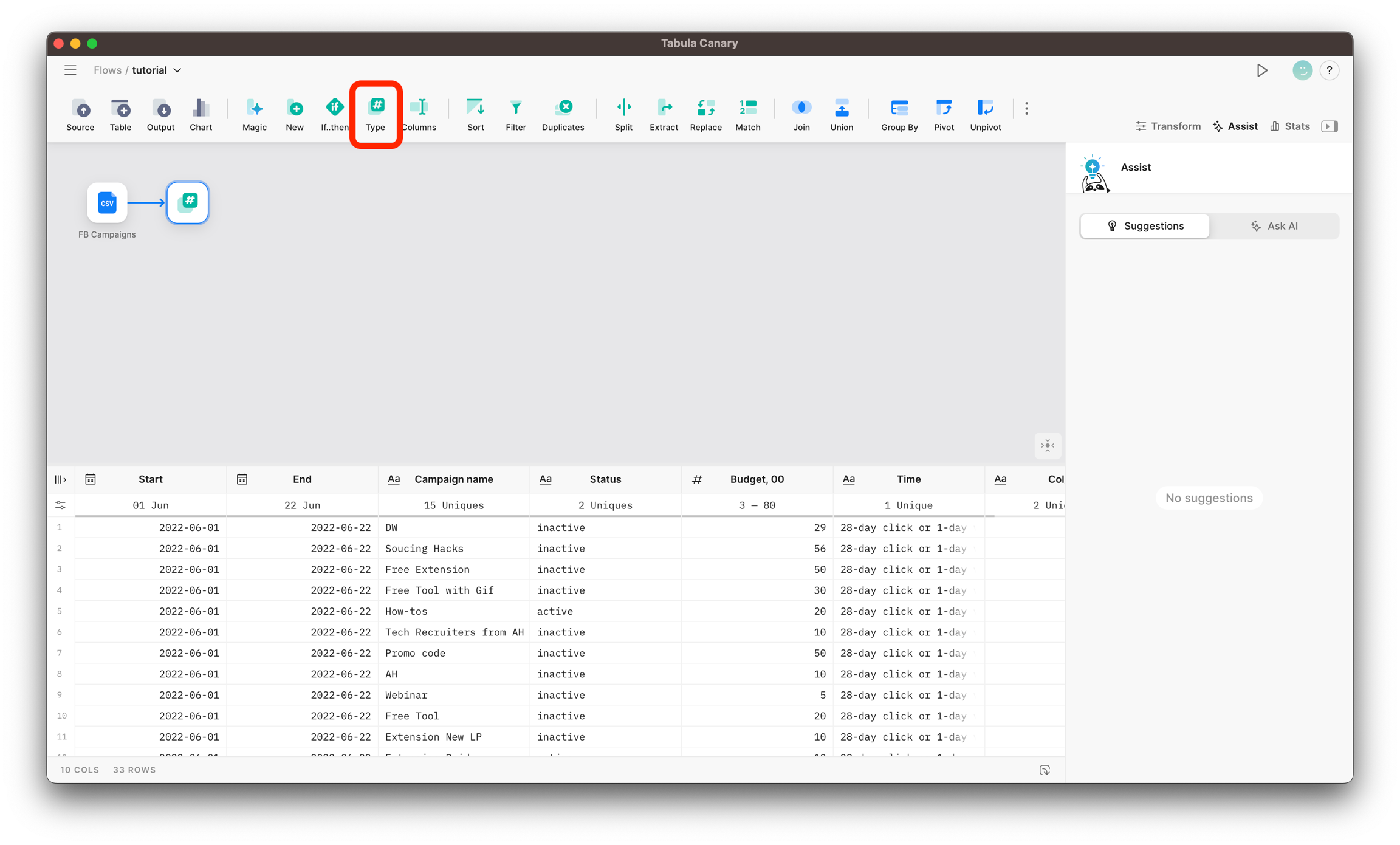
Settings
You can change the column type in two ways in the app:
1. Using the toolbar, select the column you want to change the column type for and click on the 'Change column type' node
2. From the table header, click on the column type icon and select the appropriate option
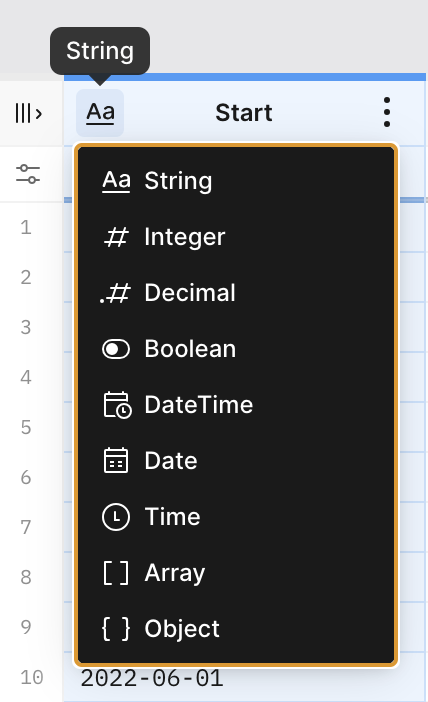
You can select multiple columns simultaneously and convert them to the same data type.
Change type for
Select the columns you want to change the type for. All columns should have the same original formatting.
Set new type
String
Simple text. You can convert any other type to a String.
Integer
A column type that stores whole number values without decimal points or fractions.
Options: You can specify a decimal separator in the original column - period or comma, then decimal numbers will be truncated.
Decimal
A column that stores numeric values with an unfixed number of decimal places.
You should specify a decimal separator in the original column - period or comma.
All decimals are stored in databases as float type
Boolean
A column that stores binary data representing true and false. You can convert to boolean columns containing the following values:
'true', 't', 'yes', 'y', 'on', '1' return TRUE.
'false', 'f', 'no', 'n', 'off', '0' return FALSE
DateTime, Date, Time types
DateTime stores both date and time information. Date stores only date part and Time - only time part. When converted all values in those columns will be displayed in ISO standard format: yyyy-MM-dd HH:mm:ss.ssa
Example:
You should specify the format of the original column.
Select one from the predefined list. See supported abbreviations. Instead of "*" could be the following symbols: "-", "_", space
Switch the toggle "custom" to enter a custom formatting.
Array
A column that can hold multiple values or elements within a single cell allows for storing and manipulating structured data like lists, sets, or matrices, which can be useful for performing operations on groups of related information.
Example:
Object
A column that stores a collection of values, often of the same data type, grouped under a single variable.
Example:
Last updated