Union
Stacks rows of two or more tables
Overview
A Union node allows you to combine rows from different tables into a single result set or “stack” tables one on another. Tomat Union works similarly to the SQL UNION operator but with more flexibility. It can combine tables with different column sets by matching columns based on their names and data types. The column order in the original tables does not matter. Learn more in out tutorial Union Introduction
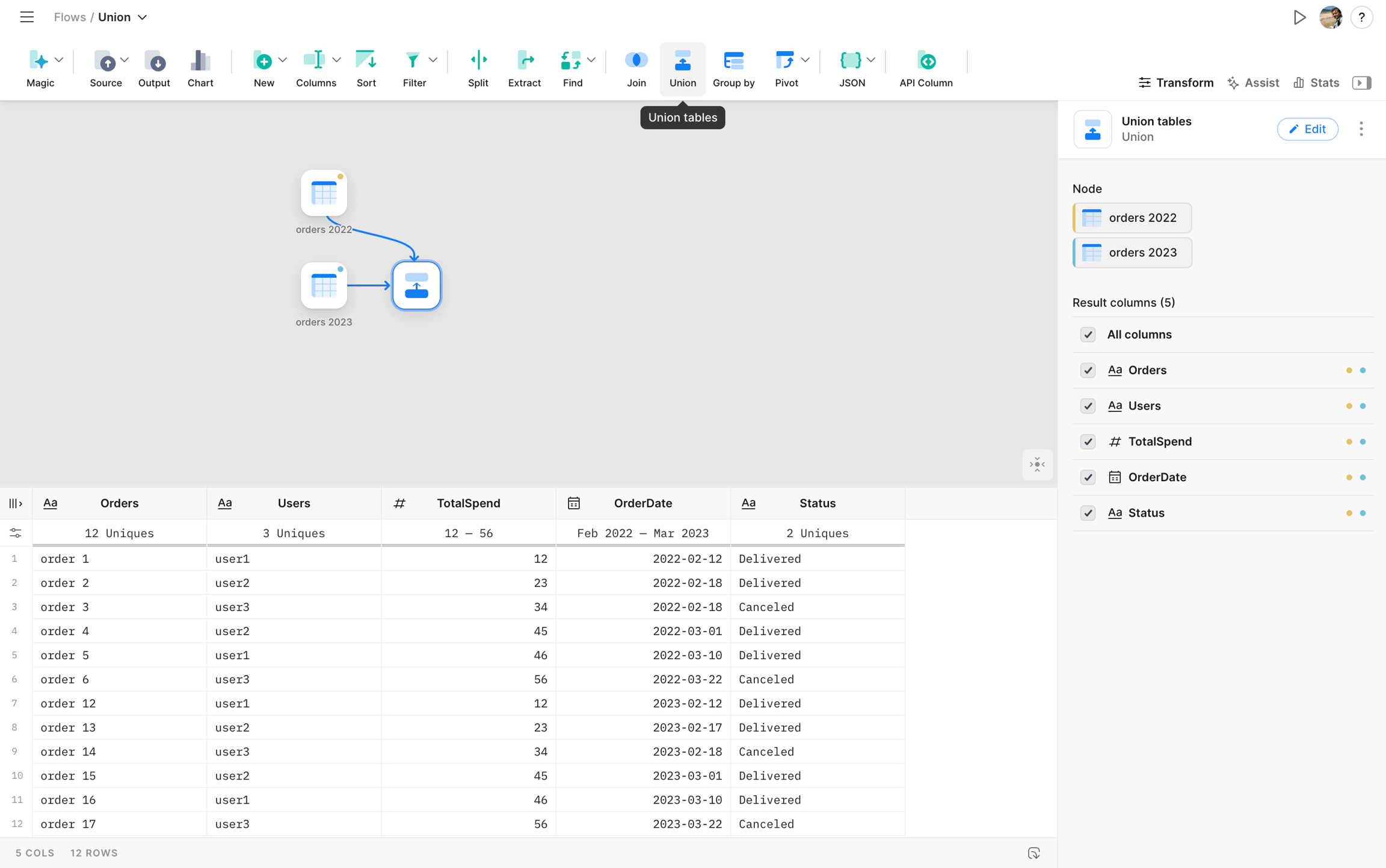
Settings
You can add a Union node from the toolbar or select multiple tables on canvas (Shift + Left mouse button -> drag selection) and add it from the Action panel. In the second case, you can quickly union many tables in one step.
Tables to stack
Select the tables you want to stack. Columns will be mapped automatically based on their Names and Types, and column order is not considered. If a column exists in one table but not in another, the resulting table will include this column, but it will be empty for the table lacking it. You can add multiple tables with the "+Add a table" link.
Result columns
Uncheck the columns you do not want to see in the result table. Use colored marks to understand in which input tables columns exist.
Last updated